What is the Rooms Live forecast? The Rooms Live forecast in PMI is a daily revenue forecast which allows you to forecast room nights and average room rate (ARR), which then gives you the total expected room revenue per day. It is a rolling forecast which is updated...
live forecast
What is the difference between Forecast and Live forecast?
The forecast is your monthly target and expectation before entering a new month. This should not be changed during the month. Live forecast is a rolling forecast that is updated regularly throughout the month, depending on your latest expectations due to changes in...
Arrivals and departures forecast enhancement – 02.23
A new method is now used to calculate the Arrivals and departures forecast figures shown in the cockpit module. Previously, it looked at the data from the same month last year, and calculated the average length of stay, then used those numbers to populate the cockpit....
Profit center Live forecast: Automatically switch between OTB and revenue driver
For Non-room revenue departments that have a daily OTB import in PMI, there is an option to use a combination of both OTB and driver-based forecasts to create the Live forecast. This is the recommended set up for departments such as Meeting & Events (M&E)....
SMART Forecast enhancement – 09.22
What is SMART v2.0? SMART v2.0 is an enhanced version of the existing SMART forecast which is a prediction of how many labor hours should be scheduled according to expected activity in the hotel. This replaces the existing SMART forecast, shown as the yellow line on...
How pickup fields are displayed and used in Room live forecast
What are pickups?Pickups are the difference between what is on the books and the Live forecast. For past days, a positive number shows the number of pickups that exceeded the Live forecast, while a negative number shows how many pickups were missed. Once the day is...
Room Live forecast – Change to pickup fields – 04.22
On 26 April changes to the pickup fields have been made. There is a video in the Live Forecast module as well as an article. See link for How pickup fields are displayed and used in Room Live Forecast
Live forecast 5/5 breakfast [7:19]
The Live forecast module in PMI is essential for accurate forecasting across all departments. We’ll show you how to use it to get figures for covers, average cover, and revenue. You’ll understand why accurate forecasting is crucial for scheduling, especially in the...
Live forecast 4/5 food & beverage [6:11]
The Live forecast module in PMI helps you forecast for different departments like restaurants, pubs, lounges, and bars. We’ll walk you through understanding the module, managing daily routines, and adjusting pickups. You’ll learn how to handle monthly routines, submit...
Live forecast 3/5 meeting & event [5:40]
The Live forecast module in PMI is essential for event and revenue forecasting across your property. We’ll walk you through selecting your department, understanding the interface, and analyzing the live forecast. You’ll learn about ensuring accurate bookings, checking...



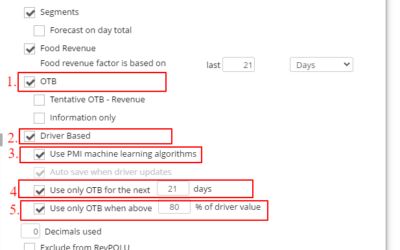
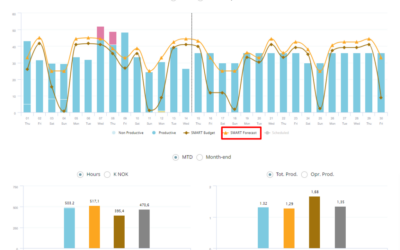
![Live forecast 5/5 breakfast [7:19]](https://kb.d2o.com/wp-content/uploads/2023/01/VIDEO01-OVERLAY-400x250.jpg)