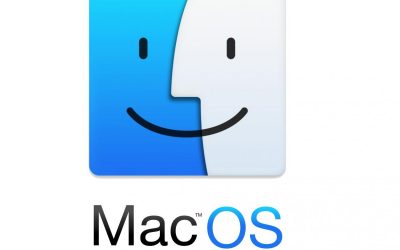To quickly check if the revenue in your P&L report matches the Accounts view, follow these simple steps: Step 1: Compare Totals Go to the P&L Report and note the total revenue. Then open the Accounts view for the same period. Use the filter to only show...
Geson Perry
How to check which Add-On modules you have enabled in PMI
If you’re unsure whether certain PMI modules are enabled for your property or user role, the easiest way to check is by looking at your main menu navigation inside PMI. What to Look For:Modules will show as menu items in the left sidebar or in the top navigation menu...
Navigating to GoGreen in PMI
GoGreen helps you track and manage sustainability data across departments. If you’re unsure which menu to use or where to find specific views like HoD comments — this article is for you. How to Open GoGreen From the main left-side menu, click GoGreen.This opens a...
Where to view all comments from HoDs in cockpits
In PMI, comments made by Heads of Departments (HoDs) are typically entered directly within their respective departmental cockpits, such as Labor or Revenue cockpits. These comments are specific to each department and day, providing context or explanations for...
How to add staff to a department in the PMI (Manual entry vs Scheduled workflow)
There are two ways to register staff and calculate personnel costs in PMI, depending on the department setup. 1. Manual Staff Entry (Fixed Cost or Non-Scheduled Departments) Use this if you’re adding staff in departments like Admin, Maintenance, or any area not driven...
Why are my SMART hours a straight line?
If your SMART forecast displays a flat line—such as 3 hours per day—it typically indicates that the system is constrained by specific settings, preventing dynamic adjustments based on activity levels. Primary Cause: Min/Max Settings The most common reason for this...
Why can’t I edit the forecast for a closed or previous period?
In PMI, forecast periods like May can become locked after a certain point to protect finalized data. If you have the right role (e.g. Operational Manager, Controller), but still can’t edit, it’s likely due to Period locking being active. What to do: Check Period...
I can’t enter the closing value for food inventory
In PMI, the Closing inventory value for one month automatically becomes the Opening inventory value for the following month. If the field appears locked or non-editable, here’s what to check: Possible Reasons & What to Do: 1. The period is locked Once a month has...
Why can’t I edit rates for a past month?
Issue: You’re trying to change rates (or other values like hours, productivity, or labor costs) for a past month in PMI—like April—but the fields are locked and uneditable. Why It Happens PMI automatically locks all historical data to preserve reporting accuracy. Once...
Scroll bar not working on Mac (but works on PC)
Issue: You’re unable to scroll or see the scroll bar when using PMI on a Mac, although it works fine on a PC. Likely Cause: This is almost always due to a macOS trackpad or mouse setting that hides or disables the scroll bar. What to Do: Go to: System Settings →...