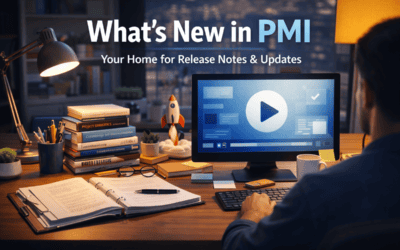Issue:
Some accounts in the Live Forecast column show 0 even though formulas exist. This is sometimes seen when:
- The formula appears present but doesn’t calculate
- Other months (e.g., June) work correctly while the current month (e.g., May) doesn’t
Possible Causes:
- Constants set to 0% for the month in question
- Manual override that removed the formula for that month
- Missing or invalid data inputs (sales volume, pricing, etc.)
- Formulas not copied/applied correctly to the affected month
What to Check:
- Open the account in the P&L module (e.g., 3030 or 3031)
- Click the formula icon to view the current calculation setup
- Verify if a constant is applied — and whether it’s 0% for the month
- Check if there is a manual value override instead of a formula
- Compare behavior between working months (e.g., June) and the affected one
Recommendation:
If you’re unsure or need help analyzing the setup:
- Take a screenshot of the formula popup (showing constants and calculation structure)
- Share it with support for a more accurate assessment (This step is especially important when constants are involved.)