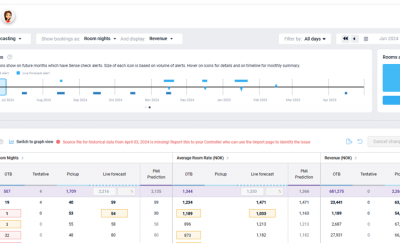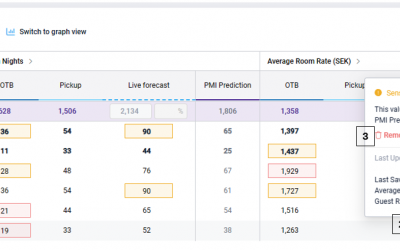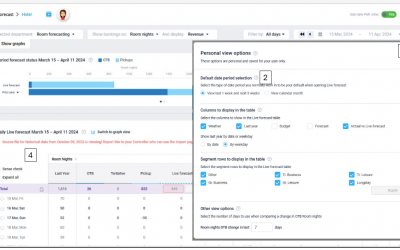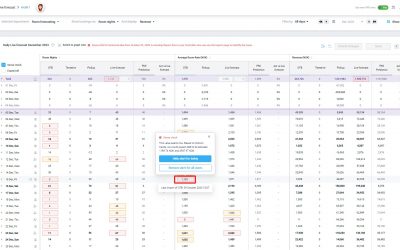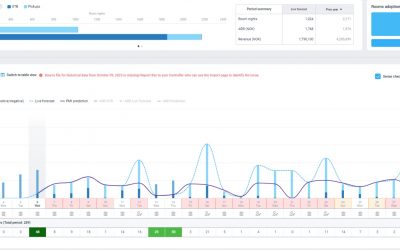Statistics data update The pilot view of the Rooms Live forecast pages contains statistics and data about pickups that can be helpful for analyzing trends and planning ahead. This update builds on the graph view already in the new Rooms Live forecast pages as shown...
rooms live forecast
Update to NextGen Rooms Live forecast page: Sense check updates – 05.24
The following changes only apply to the new view of Rooms Live forecast which is currently in Pilot phase with selected properties. Update to Sense checks An enhancement has been made to the new view of Rooms Live forecast. This is primarily an update to the UI and...
Rooms Live forecast: Sense check mode explained
What is sense check mode? Sense check is a feature to help minimize errors in your data. It highlights potential errors and values that seem extreme so you can review, correct or validate as needed. Sense check appears as an option on other pages in PMI that have...
NextGen Rooms live forecast: Personal view options
This article relates specifically to the Personal view options that are on the new view of the Rooms live forecast. This new view is currently in pilot phase with a number of properties. Read the article Live forecast tools and personal view settings for details on...
Update to NextGen Rooms live forecast page: Personal view options, Mar 2024
The following changes only apply to the new view of Rooms live forecast which is currently in Pilot phase with selected properties. Personal view options update This is primarily an update to the UI and usability of the Personal view options window, which is...
Rooms live forecast: monthly routine overview
Each month, the Live forecast should be submitted to the Forecast. This ensure that the Forecast is up to date with the latest changes and expectations. Step 1: Review the Live forecastReview the next 3 months on the total level. See if things look as you...
NextGen Rooms Live forecast: Weekly routine overview
Each week, the Rooms Live forecast should be reviewed to ensure that the Live forecast for the coming weeks is realistic. This process consists of 3 simple steps: Review:Review the Live forecast at period level compared to the Forecast, Budget, PMI Prediction...
NextGen Rooms Live forecast overview
What is the Rooms Live forecast? The Rooms Live forecast in PMI is a daily revenue forecast which allows you to forecast room nights and average room rate (ARR), which then gives you the total expected room revenue per day. It is a rolling forecast which is updated...