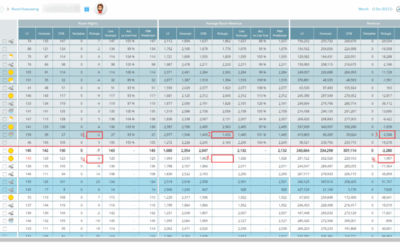What are pickups?Pickups are the difference between what is on the books and the Live forecast. For past days, a positive number shows the number of pickups that exceeded the Live forecast, while a negative number shows how many pickups were missed. Once the day is...
pickup
Room Live forecast – Change to pickup fields – 04.22
On 26 April changes to the pickup fields have been made. There is a video in the Live Forecast module as well as an article. See link for How pickup fields are displayed and used in Room Live Forecast
How do I reset the pickup for a full month?
There are 2 different ways to reset pickups for future days. From the Tools menu of the Live forecast module, you can choose to Reset Pick up, which will zero out the pickup columns for the remainder of the month. Alternatively, you can click on the calculator (or...
What do the pickups show and why are they sometimes negative?
Outcome vs Historical For future dates, the pickup column displays the difference between on the books/Revenue driver and the last saved Live forecast. In the pickup column, you can revise or adjust how many rooms/covers/revenue you expect to end up with each day,...
Pickup explanation
What is Pickup and how is it used? In the Live forecast there is a column called Pickup. This is the column used to make adjustments to your Live forecast at a daily level. For room/guest nights, a positive value indicates an increase to the OTB (or Driver Based,...