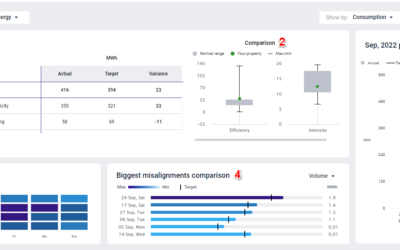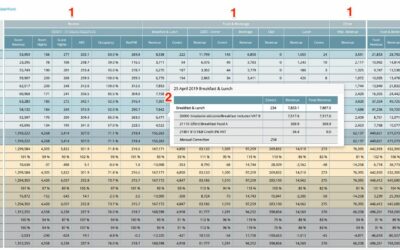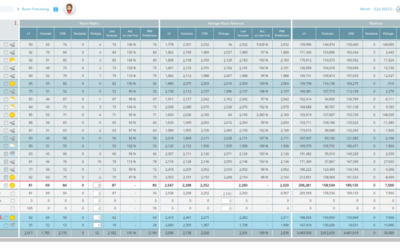Period locking allows you to set cut-off dates for editing data in PMI. This prevents finalized Revenue & Hours (R&P) and GoGreen consumption data from being changed accidentally. Why use it? Use Period locking to define clear cut-off points for editing data...
overview
GoGreen Doing Cockpit overview
Navigating the GoGreen Cockpit The GoGreen Cockpit serves as your central hub for monitoring and managing your property’s environmental resource consumption. Unlike other cockpits, its layout is specifically designed to focus on sustainability metrics. Top navigation:...
Staffing screen overview
What is its purpose? The planning staff module enables you to review and adjust staffing to meet demand (SMART forecast) all in one screen. The goal is to reduce manual workload and make forecasting less error-prone. You can import scheduled hours and base salaries...
PMI GoGreen – Cockpit overview [2:49]
We’re diving into the Go Green Doing Cockpit in the PMI. This tool helps you monitor and manage your environmental resources like energy, water, and waste. Let’s check out how to use it to meet your monthly targets and keep things green. Overview Summary: The Go Green...
GoGreen Learning page overview
Navigating the GoGreen Learning Page The GoGreen Learning Page helps you analyze historical performance and consumption behavior over time. It is designed for deeper insight and reflection, offering visualizations to guide decision-making and identify opportunities...
Management perspective overview
Summary The Management perspective in PMI provides a comprehensive overview of your property’s performance—past, present, and future—within a single view. It integrates key performance indicators (KPIs), revenue, labor hours, and productivity metrics to assist in...
Flash report overview
What is the Flash report? The PMI Flash report gives you a total overview of the daily revenue, both actual and as per the Live forecast. The main users are GMs, controllers, revenue managers and heads of departments. For optimal results, the Live forecast should be...
Live forecast overview
What is the Live forecast? The Live forecast in PMI is a daily revenue forecast. It is a rolling forecast which should be updated daily depending on the latest expectations due to changes in the market, new reservations, cancellations, etc. A Live forecast is created...

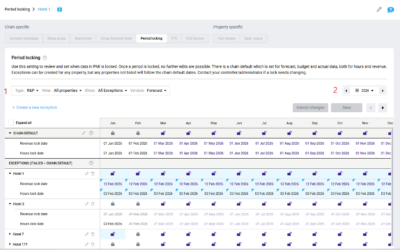
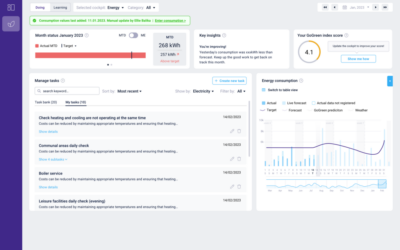
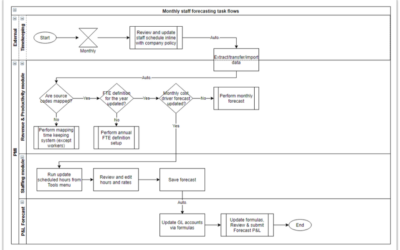
![PMI GoGreen – Cockpit overview [2:49]](https://kb.d2o.com/wp-content/uploads/2023/01/VIDEO01-OVERLAY-400x250.jpg)