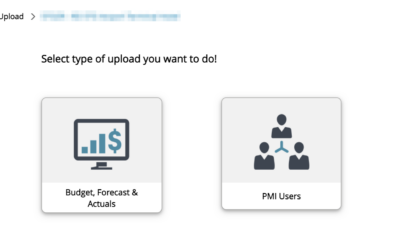budget
How to approve a forecast or budget in PMI
How to send in/submit your budget/target or forecast in PMI Planning module. NB! Moved from Submit to Status in tools box. Summary When your budget/target/forecast work is completed and you wish to send in/freeze these figures to become a selectable version in PMI...
How to upload actuals, budget & forecast
What is the Data Upload Centre? The Data Upload Centre is a module that allows you to upload various types of data to PMI. This data includes: Budget & Forecast Upload Revenue Upload Room Nights, Guest Nights Upload Covers Upload Hours Upload Personnel Cost...

![How to create a pre-populated new plan for Budget or Forecast [3:02]](https://kb.d2o.com/wp-content/uploads/2023/01/VIDEO01-OVERLAY-400x250.jpg)