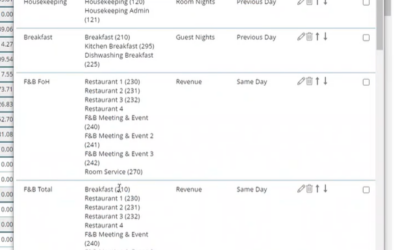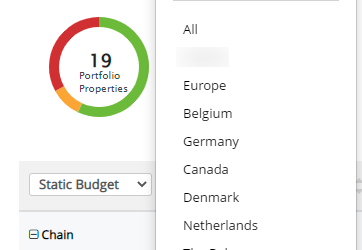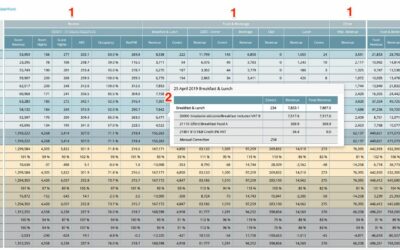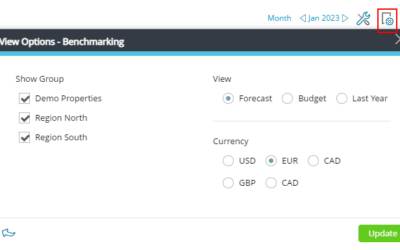What is its purpose? A user is able to create a productivity department which consists of a set of department types and a cost driver in Benchmarking. These productivity departments can now be found in Management Perspective as a view only option. Please note that...
analysis
Portfolio Perspective overview
What is the Portfolio perspective? The Portfolio Perspective is an overview of the full portfolio, including Room revenue, Hours, and Labor cost. It gives the user oversight of the status month to date, month end, year to date and year end. The data for the past 3...
Management perspective overview
Summary The Management perspective in PMI provides a comprehensive overview of your property’s performance—past, present, and future—within a single view. It integrates key performance indicators (KPIs), revenue, labor hours, and productivity metrics to assist in...
Flash report overview
What is the Flash report? The PMI Flash report gives you a total overview of the daily revenue, both actual and as per the Live forecast. The main users are GMs, controllers, revenue managers and heads of departments. For optimal results, the Live forecast should be...
Benchmarking overview
What is Benchmarking in PMI? Benchmarking allows you to compare your performance against other properties within your group. The properties you have access to view depends on decisions from the group’s head office. You can choose to compare revenue, productivity or...