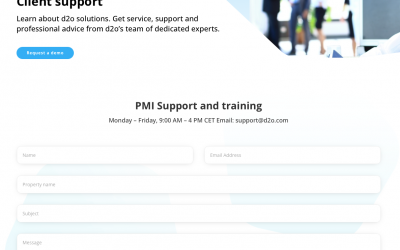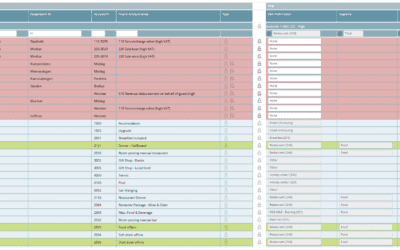PMI views are organised by modules, as they appear in the main navigation menu. Some modules are always visible, while others depend on activated features, user roles, or chain configuration. The same view name (for example Cockpit) can exist in different modules and...
Geson Perry
How manual pickups affect Food Revenue when F&B Live Forecast runs on Total level
When the F&B Live Forecast is configured to forecast Total Revenue, any manual pickups are applied to the total Live Forecast amount for the profit center. The pickup itself is not food-specific. How Food Revenue is calculatedFood Revenue is derived from Total...
Why CoE screenshots can look “empty” when you inspect them
If you’ve noticed that screenshots captured in CoE appear blank/empty when you open or inspect them, this is expected behavior for Power BI views. Power BI visuals are often rendered dynamically (client-side), and the “image” you see on screen isn’t always stored as a...
How to contact d2o support
If you’re experiencing an issue in PMI, you can reach our support team: Email: support@d2o.com Submit a support ticket: Create a request here No matter how you contact us, we’re here to help get you back on track quickly!
Why rows turn green, red, blue or grey in the account mapping table
What the Row Colors Mean in the Account Mapping Table The Account Mapping Table uses color indicators to help you quickly understand the status of each row and determine whether any action is required. PMI does not automatically map new accounts; however, it may...
Can’t find RevPOLU in the Flash report
RevPOLU is not displayed in the Flash report. Flash focuses on pacing and performance for each revenue centre using Forecast, Budget, and Last Year as comparison points. Because of this scope, the report does not include RevPOLU as a metric. Flash also uses a...
Why PMI might feel slow today
PMI occasionally feels a bit slower when it’s handling unusually large background tasks — for example, during major data imports or when running heavier forecasting recalculations. Many properties tend to submit budgets and forecasts around the same time at month-end,...
Holiday Hours in PMI
Holiday hours (paid holidays / paid time off) should not be entered into PMI. Only hours that were actually worked, whether regular or overtime, are reported in the system. Paid time off does not contribute to productivity calculations and should be excluded to ensure...
Deleting or Removing Users in PMI
If you’re having trouble deleting a user from PMI, for example, when a colleague leaves your property or their account still appears active, this issue is usually related to how user permissions and property associations are managed. Deleting or removing users...
More than 1000 properties are d2o customers
The d2o customer base continues to grow steadily Here is a snapshot as we head into Q4 2025: 1,000+ hotel chains and properties across multiple markets 21,000+ hoteliers leveraging PMI to improve daily performance <1% adoption of PMI Plus, our most advanced module,...