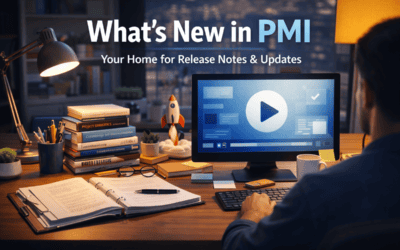To ensure forecast targets are properly set and reflected in PMI — whether for a coaching session, planning review, or operational check — follow these quick steps:
Check the Budget & Forecast Module
- Go to Budget & Forecast
- Select the relevant month
- Confirm that productivity targets and hours are entered for all departments
Review the Labor Cockpit
- Navigate to the Labor Cockpit for the same period
- Ensure that SMART hours match your targets
- Look for any red hygiene warnings that indicate missing or outdated inputs
Verify Lock Settings
- In the Cockpit, check whether productivity or hours are locked
- Locked values ensure targets won’t shift if cost drivers change
Confirm with Department Heads (if needed)
- HODs should verify that targets align with real operational needs
Tip: If anything’s missing or needs adjusting, update and save the forecast to apply the changes system-wide.