Purpose Compiling revenue streams in PMI is a key step in building a complete and actionable P&L budget. It helps General Managers translate strategic goals into detailed financial plans—ensuring each revenue item is forecasted, tracked, and aligned with...
staff
PMI Planning module overview
Purpose The PMI Planning module is the central workspace for forecasting, budgeting, and aligning operational plans with financial goals. It enables General Managers and Financial Controllers to plan labor, revenue, and costs based on historical data, business...
How to run Express planner
Objective This guide shows you how to run Express planner to generate automated monthly revenue and labor hours forecasts for your property in PMI.Requirements User access to run Express planner for your property Access to the Budget & forecast module Forecast...
Express planner overview
Purpose Express Planner streamlines the target-setting process by automating calculations, helping users avoid time-consuming manual work. It enables users to set monthly targets up to 24 months in advance, based on room forecasts, history and predefined business...
How to configure Express planner settings
Objective This guide helps you configure or revise Express planner settings to improve forecasting accuracy for your property. Express planner's forecasting accuracy depends on proper configuration of three key areas: General setup, Ancillary revenue, and Labor hours....
Planning staff module overview
What is its purpose? It reduces the manual workload and makes forecasting less error-prone. It enables you to import scheduled hours and base salaries from an external system(s). It enables you to forecast on both staff member level and total. You are able to review...
P&L Planning 8/10 How to add a staff member [1:33]
P&L Planning 7/10 Staff module [2:48]
How to add staff and manage staff cost
Summary Personnel cost consists of three different elements: Salary Social cost Other personnel cost Intended Users Heads of Departments Instructions Salary Costs Forecasting of salary starts in PMI R&P. A very important principle in PMI Planning is that all...

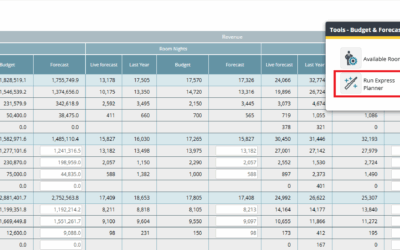
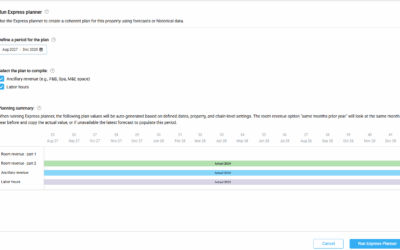
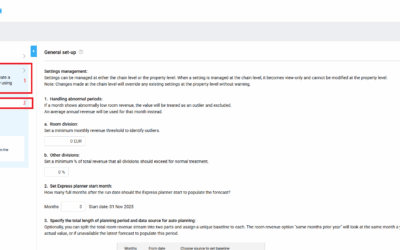

![P&L Planning 8/10 How to add a staff member [1:33]](https://kb.d2o.com/wp-content/uploads/2023/01/VIDEO01-OVERLAY-400x250.jpg)
