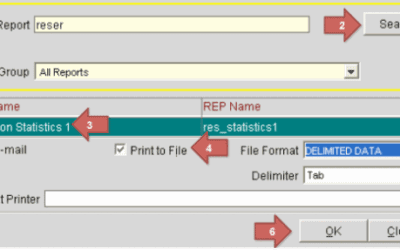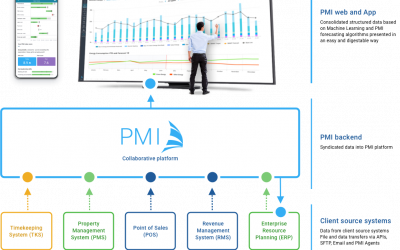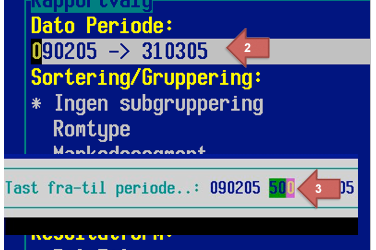This is the Report 1: Reservation Statistics 1 (res_statistics1) guide. In this article, you’ll learn how to manually export reservation data from Opera PMS—covering metrics like room nights and guest stays. Use this report to generate up to 12 months of historical...
pms
Manual Export PMS Opera
This is a guide to do manual report exports from PMS Opera This guide outlines how to manually export historical reports from Opera PMS to support the initial setup of PMI and ensure a complete import of historical data. Report 1: Res_statistic 1 Run this report once...
PMI system integration overview
PMI System Integration Overview (with full source system list) PMI (Productivity Management Intelligence) by d2o integrates with a broad array of source systems across hospitality operations to ingest daily data and support forecasting, reporting, and analytics. Below...
How to do a manual PMS export from HotSoft
To manually send data to PMI for a specific date, go to the “Monitors” tab in the main menu and click on “GEX Console”.Select the interface you want to export data to, in this case PMI1, and the export date, and click Ok. HotSoft compiles the data and uploads it...
PMS – Skidata
The table below shows the data relationship between PMI data elements/fields (target) and corresponding source data elements/fields (source). You will find the transformation/load rules meant to explain any programmatic manipulation and calculation applied in the...
PMS – Protel
The table below shows the data relationship between PMI data elements/fields (target) and corresponding source data elements/fields (source). You will find the transformation/load rules meant to explain any programmatic manipulation and calculation applied in the...
PMS – Opera
The table below shows the data relationship between PMI data elements/fields (target) and corresponding source data elements/fields (source). You will find the transformation/load rules meant to explain any programmatic manipulation and calculation applied in the...
PMS – Fidelio
The table below shows the data relationship between PMI data elements/fields (target) and corresponding source data elements/fields (source). You will find the transformation/load rules meant to explain any programmatic manipulation and calculation applied in the...
PMS – Citybreak
The table below shows the data relationship between PMI data elements/fields (target) and corresponding source data elements/fields (source). You will find the transformation/load rules meant to explain any programmatic manipulation and calculation applied in the...
Manual Export PMS – Spirit Web
Procedure to print OTB figures from Spirit 1. Select the Report 2472. Mark the date line, and click the F3 key on your keyboard. 3. In the new image, select printing for 500 days.4. Mark To file line and click the F3 key on your keyboard.5. Click enter the filename...