Purpose of the article This article explains how to add and manage revenue forecasts for the Food & Beverage (F&B) division using the P&L Planning module in PMI. It focuses on how to connect revenue accounts to source data, apply percentages and constants,...
p&l
How do I add an account in Profit & Loss?
How to add an account in Profit & Loss 1. From the Profit & Loss page, go to Tools. 2. Click Account Templates & CategoriesImage description: Tools menu in Profit & Loss3. Download a template.4. Select the template where you want to add the new...
How do I use the YTD view option in Profit & Loss?
When viewing Reports in the Profit and Loss module, there are several view options. Click on the view options icon, then the pencil under Report Content. Tick the YTD box to see the accumulated WIP forecast from the beginning of the year until present. In the...
Use Forecast/Budget hours from Cockpit in P&L Staff module
What is its purpose? Use Budget/Forecast hours from Cockpit in P&L Staff Module to more efficiently update future forecast (budget). Intended users and requirements Controller, General Manager at property level and HQ Administrator or higher. The feature has to be...
Enhancement to add department type in the P&L report – 03.22
Previous limitation:It was previously not possible to drill down beyond the division level when using Account ID as a variable in report formulas. What's new:With the introduction of Department Types in PMI, you can now include department type as an additional...
P&L Planning 3/10 How to build a total [4:29]
P&L Planning 2/10 Navigation [4:26]
P&L Planning 1/10 Purpose and benefits [2:25]
How to create a pre-populated new plan for Budget or Forecast [3:02]
How to add staff and manage staff cost
Summary Personnel cost consists of three different elements: Salary Social cost Other personnel cost Intended Users Heads of Departments Instructions Salary Costs Forecasting of salary starts in PMI R&P. A very important principle in PMI Planning is that all...

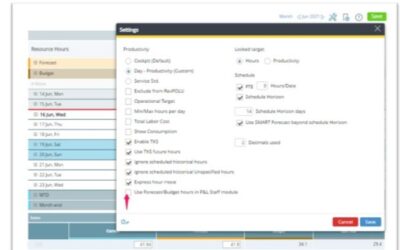

![P&L Planning 3/10 How to build a total [4:29]](https://kb.d2o.com/wp-content/uploads/2023/01/VIDEO01-OVERLAY-400x250.jpg)