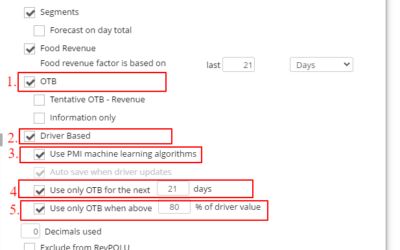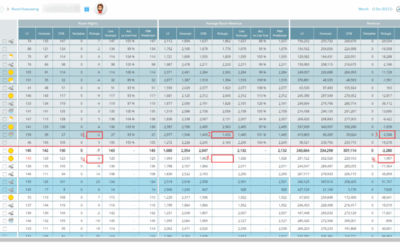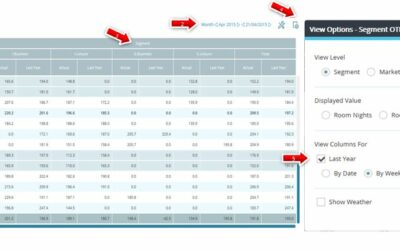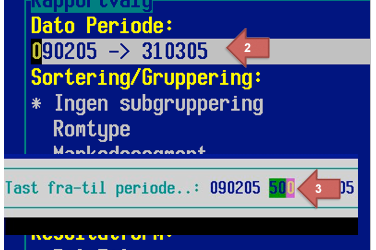For Non-room revenue departments that have a daily OTB import in PMI, there is an option to use a combination of both OTB and driver-based forecasts to create the Live forecast. This is the recommended set up for departments such as Meeting & Events (M&E)....
otb
How do I reset the pickup for a full month?
There are 2 different ways to reset pickups for future days. From the Tools menu of the Live forecast module, you can choose to Reset Pick up, which will zero out the pickup columns for the remainder of the month. Alternatively, you can click on the calculator (or...
Why does on the books in PMI not match what we have in our PMS?
PMI imports on the books figures from your PMS system every morning. There could be several reasons why the figures do not match: Future on the books figures have been adjusted in your PMS after it has been sent and imported to PMI. The recent changes will not be...
What do the pickups show and why are they sometimes negative?
Outcome vs Historical For future dates, the pickup column displays the difference between on the books/Revenue driver and the last saved Live forecast. In the pickup column, you can revise or adjust how many rooms/covers/revenue you expect to end up with each day,...
Pickup explanation
What is Pickup and how is it used? In the Live forecast there is a column called Pickup. This is the column used to make adjustments to your Live forecast at a daily level. For room/guest nights, a positive value indicates an increase to the OTB (or Driver Based,...
Segment OTB
Summary This summary helps you to get a quick overview of your bookings on the books for a certain period.The Segment OTB report displays on-the-books data as of a specific snapshot date (shown in the red box on the report). This date determines the exact moment in...
Manual Export PMS – Spirit Web
Procedure to print OTB figures from Spirit 1. Select the Report 2472. Mark the date line, and click the F3 key on your keyboard. 3. In the new image, select printing for 500 days.4. Mark To file line and click the F3 key on your keyboard.5. Click enter the filename...