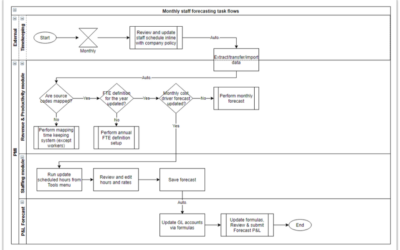Summary This section displays how to handle and maintain the Rooms Budget and forecast. To handle and maintain budgets and forecasts for any other departments or profit centers, please see this article. Intended Users General manager, hotel manager, revenue manager,...
forecast
P&L Planning 10/10 How to approve forecast and budget or target [2:34]
P&L Planning 3/10 How to build a total [4:29]
Staffing screen overview
What is its purpose? The planning staff module enables you to review and adjust staffing to meet demand (SMART forecast) all in one screen. The goal is to reduce manual workload and make forecasting less error-prone. You can import scheduled hours and base salaries...
How do I enter the labor costs?
There are three ways to enter labor costs: In the budget and forecast module, on the far right-hand side of a labor department, you can enter the expected average rate per hour. This will amount to a total labor cost depending on expected/worked hours. You can work...
Do I have to change my budget & forecast manually every month?
The budget should be uploaded/entered once a year while the Forecast should be updated every month. Below are some steps on how to update the budget or Forecast: Uploading your budget and Forecast – Upload actuals, budget and forecast is a helpful article for...
How does the cost driver effect my hours and productivity?
Some departments (operational) have productivity as their main target, so when the cost driver changes, this will give the department more or fewer hours, depending on the latest Live forecast. Some departments have hours as their main target (admins) so even if...
How can I see what the current cost driver is?
The cost driver is what drives the labor cost/hours in a department. The cost driver is what gives the department work to do. This could be room nights for the housekeeping department or revenue/covers for a restaurant outlet. When hovering the mouse over the figures...
Why are my budget and forecast locked?
When you enter a new month, the forecast/budget will lock for the current month. In most cases, this is a request from your Head Office to avoid accidental or unauthorized changes that conflict with the data submitted to your reporting system (SAP). Your task is now...
Where can I find the upload function?
In PMI you can upload your budget, forecast and actual data,. The Upload function is found in the main menu under the Administration column. From the Upload module, you can download an excel template where you enter or copy/paste data from another system and upload...

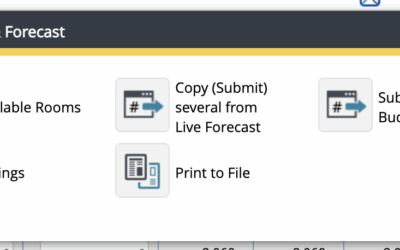
![P&L Planning 10/10 How to approve forecast and budget or target [2:34]](https://kb.d2o.com/wp-content/uploads/2023/01/VIDEO01-OVERLAY-400x250.jpg)