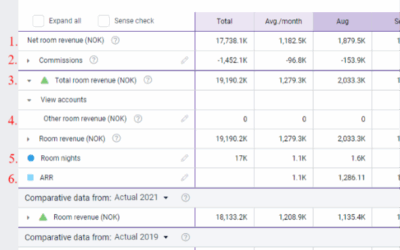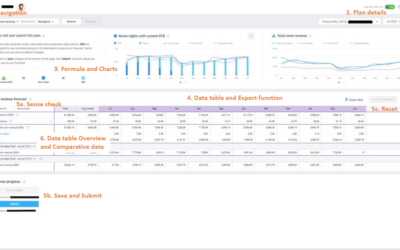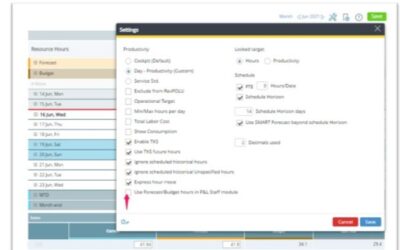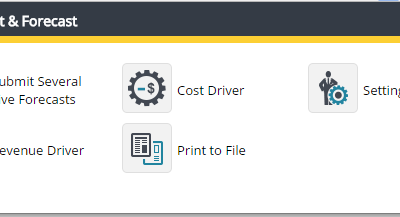Objective You’ll learn how to manually enter revenue budgets in PMI for specific departments and time periods. Requirements - You must have access rights to the Budget & forecast module in PMI. - Know which department and period you want to enter the budget...
forecast
Express planner calculation explanation with examples
Concept definition The express planner (EP) in PMI is a forecasting tool designed to automate the generation of monthly forecasts for ancillary revenue and labor hours. It helps users quickly generate projections based on historical data, growth assumptions, and...
How is the month-to-date forecast and budget calculated in the Flash report?
The MTD (month-to-date) forecast is the amount you should have by this point in the month/period, in order to reach your end-of-the-month forecast, given that your Live forecast for the rest of the month is correct. The calculation is: ME (month-end) forecast divided...
Planning set up enhancement: Roll forward forecast – 11.23
There are now 2 options to choose from when Planning setup has been selected. Roll forward forecast This is a new feature that allows you to generate an updated monthly forecast without having to complete the planning setup each month. We recommend using this option...
P&L Planning 9/10 How to revise and submit a forecast [3:01]
Planning staff module overview
What is its purpose? It reduces the manual workload and makes forecasting less error-prone. It enables you to import scheduled hours and base salaries from an external system(s). It enables you to forecast on both staff member level and total. You are able to review...
Room revenue Planning: Calculations explanation
What is its purpose? The Room revenue planning page is used to create monthly forecasts and budgets (plans) for room revenue. PMI auto-populates the plan with a proposed plan based on the settings selected when creating a plan. This plan can then be adjusted manually...
What is Room revenue planning?
Room revenue planning is where you review and update monthly room revenue forecasts and budgets. It replaces the Budget & Forecast page for Room revenue. The forecast looks at number of room nights, Average Room Rate (ARR) and resulting room revenue. The page...
Use Forecast/Budget hours from Cockpit in P&L Staff module
What is its purpose? Use Budget/Forecast hours from Cockpit in P&L Staff Module to more efficiently update future forecast (budget). Intended users and requirements Controller, General Manager at property level and HQ Administrator or higher. The feature has to be...
How to work with non-rooms Budget and forecast
Summary This article explains how to work with and maintain your budgets and monthly forecasts for departments other than Rooms. Please see this article for how to work with Rooms. Intended Users PMI profit and cockpit owners Instructions Depending on what department...

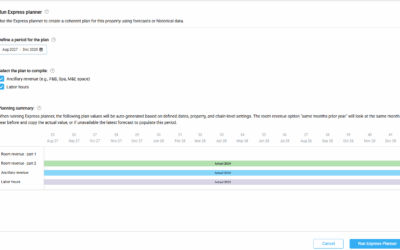
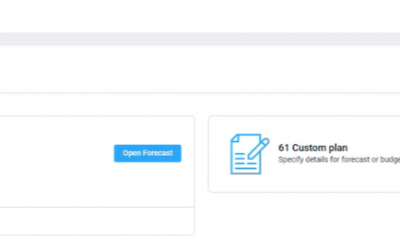
![P&L Planning 9/10 How to revise and submit a forecast [3:01]](https://kb.d2o.com/wp-content/uploads/2023/01/VIDEO01-OVERLAY-400x250.jpg)