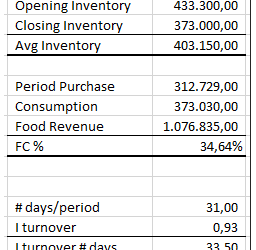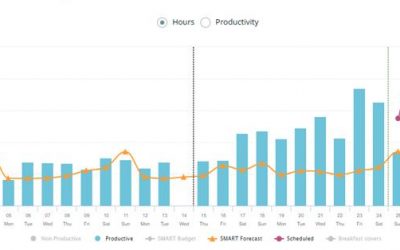Summary The procedure below allows you to record your food cost and manage your food purchases by adequately measuring your stock turnover rate on a daily and monthly routine in order to maximize profit on the margin. Intended Users F&B Managers, Executive Chefs,...
cockpit
Resource consumption and purchase patterns
Summary This summary will help you to understand and manage the Food Cost Cockpit. Intended Users Executive Chefs, Chefs = Kitchen Food Cost Owners Instructions The purpose of the Food Cost Cockpit is to manage resource consumption and purchase pattern in order to...
Kitchen food cost overview
Summary Food Cost Cockpit is always part of a Labor Cockpit − usually the Kitchen or Breakfast Cockpit. Intended Users Executive Chefs and Food Cost Cockpit Owners. Instructions The PMI Kitchen Food Cost cockpit helps the Executive Chef to manage the food cost and...
Imported food cost purchases overview
Properties with PMI Planning have the possibility to import actual food purchase into PMI. All food purchases are imported daily into PMI, giving the kitchen food cost owner an effortless overview of monthly expenditures. A kitchen normally has different types of...
Monthly routine food cost cockpit
Summary Monthly tasks in the food cost cockpit Intended Users Kitchen Food Cost Owners Instructions 1. The food cost cockpit is found in (one of) the kitchen labor cockpit(s). Click on Food Cost in the Cockpit view located in the upper menu bar. 2. Enter the closing...
Daily and weekly routines for department heads
What is a Labor cockpit? The Labor cockpit is where department heads manage their staff schedules. There is a Labor cockpit for each department in PMI and a department head has been assigned to each one. Here, they manage the staff schedules according to the needs and...
Food cost cockpit overview
Start by selecting the correct view At the top of the Food Cost cockpit, just below the breadcrumb menu, you’ll find radio buttons labeled: Labor Food Cost Food Waste These control the type of data shown for the selected department. To follow the routine described in...
How to use a timekeeping system (TKS) import in the Cockpit
If your property uses an external timekeeping system (TKS), that data needs to be connected to PMI. The incoming data from the TKS needs to be assigned to the correct section in PMI, where it can then be seen in the cockpits. The way that the imported hours are...