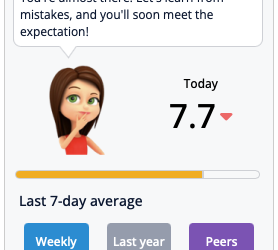Holiday hours (paid holidays / paid time off) should not be entered into PMI. Only hours that were actually worked, whether regular or overtime, are reported in the system. Paid time off does not contribute to productivity calculations and should be excluded to ensure...
Geson Perry
Deleting or Removing Users in PMI
If you’re having trouble deleting a user from PMI, for example, when a colleague leaves your property or their account still appears active, this issue is usually related to how user permissions and property associations are managed. Deleting or removing users...
More than 1000 properties are d2o customers
The d2o customer base continues to grow steadily Here is a snapshot as we head into Q4 2025: 1,000+ hotel chains and properties across multiple markets 21,000+ hoteliers leveraging PMI to improve daily performance <1% adoption of PMI Plus, our most advanced module,...
PMI navigation — 3 levels to remember
About PMI Modules and Navigation PMI is structured into modular components to help users navigate tasks efficiently. Understanding how modules, views, and pages are organized will help you find the right workspace quickly—whether you’re analyzing revenue, adjusting...
Flagging one-off events
Scenario: A single day (concert, trade-fair, planned outage, etc.) will spike or dip demand. If you leave it untouched, PMI Prediction will use normal history and likely forecast too low (or too high). After the day passes PMI will auto-classify it as an outlier, but...
Which department should I fix first in the PMI Adoption Index dashboard?
Use the “Weight (high → low)” view and follow this checklist in the PMI adoption index. Colour only shows how far off-target a department is.Weight shows how much that miss drags the hotel’s score.Fix the first bar that combines low colour and serious weight—sometimes...
PMI adoption index is dropping – Quick troubleshooting guide
Symptom: PMI Adoption Index slips below the target (8.0) or the Index trend graph shows a downward slide. 1. Pin-point the heaviest drag Open Organization overview. The thicker the green / orange bar, the more weight that department (or routine) carries in the total...
Why can’t I see the “ Add Note ” icon in a department’s Schedule table?
Symptom In one cockpit the Schedule table shows no note icon beside the daily hours, while other departments do show it. Cause That cockpit contains more than one schedule row for the same day (e.g., “Front Office – Scheduled” + “Reservation desk”).When several rows...
GoGreen – “Green-Light” Routine
Every day 1. Banner is green? Great – data’s in. If red, chase the missing file. 2. Progress bar colour: • Red bar → already over target → find the leak today.• Amber bar → slightly above forecast → ask the team what changed.• Green bar → on pace → no action. 3. Leave...
Switching the temperature from °F to °C (or back)
PMI doesn’t have a separate “units” toggle; the temperature follows your personal language/locale. Profile menu: Click your name (top-right) ▸ Settings / Personal preferences. Change language English (UK) → Celsius (°C) English (US) → Fahrenheit (°F) Save &...