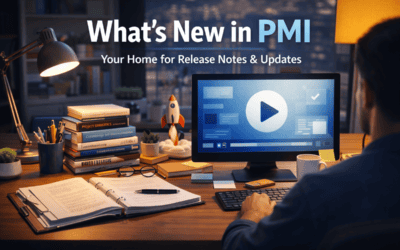PMI doesn’t have a separate “units” toggle; the temperature follows your personal language/locale.
- Profile menu: Click your name (top-right) ▸ Settings / Personal preferences.
- Change language
- English (UK) → Celsius (°C)
- English (US) → Fahrenheit (°F)
- Save & refresh: Log out / in (or refresh the browser). The weather icon now shows the new unit.