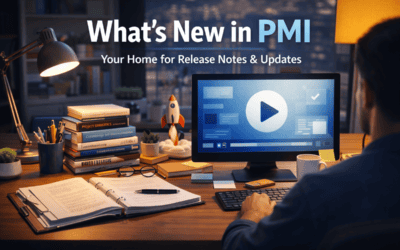If you’re missing OTB (On The Books) data for a department in PMI (like Breakfast for example), here’s what to check:
Step 1: Check OTB Interface Mapping
Even if revenue mapping exists (e.g., for Breakfast under StayNTouch Rover_Revenue), OTB requires its own mapping.
- Go to Mapping > Accounts.
- Switch interface to StayNTouch Rover_OTB (or the relevant OTB interface).
- Verify that Breakfast is listed and mapped to the correct PMI Profit Center.
- If it’s missing, that’s the issue — this department’s OTB data isn’t flowing in.
Fix: Create the missing mapping under StayNTouch Rover_OTB and assign it to the “Breakfast” PMI Profit Center.
Common Mistake
Chains may have revenue interfaces set up without enabling OTB mappings for all departments. This is often the reason OTB is missing for specific cost centers.