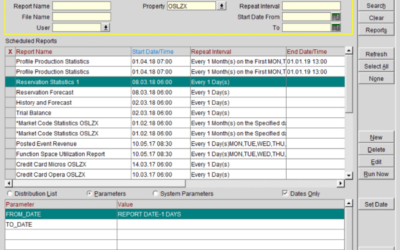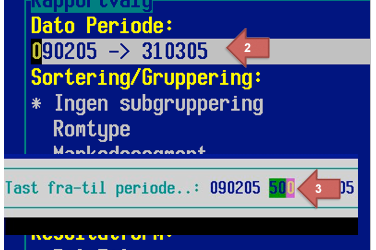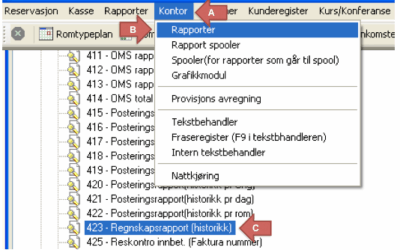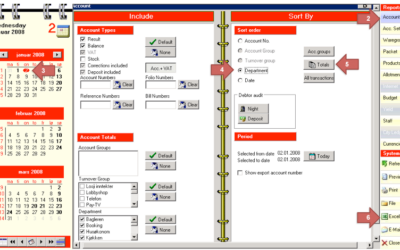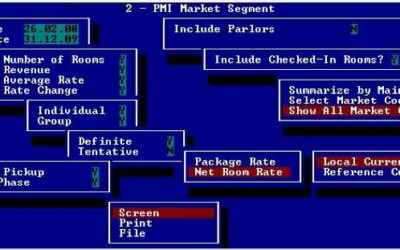PMI requires data from Opera on a daily basis. There is a possibility to set up automatic export from Opera. The different reports we require needs to be set up in Opera Scheduler. See the instructions below on each report that needs to be set up. We have...
export
Export to Google Sheets enhancement – 08.22
It is now possible to export data from PMI directly to Google Sheets. This release is available for all properties. The feature is available for most screens in PMI, including Live forecast, Management Perspective, and the Flash report. To export to Google Sheets: Use...
Printing to Excel and PDF enhancement – 03.22
When printing to excel or pdf the export will no longer include d2o and PMI logo as before.
Manual Export S&C – Delphi
Here are two SQL queries that can be used for Delphi S&C export. Both files are in Zipped format. File:Delphi Event.sql.zip File:Delphi OTB.sql.zip
Manual Export PMS – Spirit Web
Procedure to print OTB figures from Spirit 1. Select the Report 2472. Mark the date line, and click the F3 key on your keyboard. 3. In the new image, select printing for 500 days.4. Mark To file line and click the F3 key on your keyboard.5. Click enter the filename...
Manual Export PMS – Protel
Night audit from Protel to PMI Report 1: Revenue 1. Log in to Protel, selectA. OfficeB. ReportC. 423 – Accounting Report (history)2. Select yesterday’s date in the fields “From time” and “To time”. If tonight is the night of 16.09.2006, the selected date should be...
Manual Export PMS – Picasso
Night audit from Opera to PMI These reports (exports) have to be executed AFTER the Opera night audit is successfully completed. Report 1: Management Accounts (yesterday’s turnover) 1. Enter the Picasso Selector and select Management (F5) 2. Select the report Accounts...
Manual Export PMS – Fidelio
Night audit from Fidelio 6.1 to PMI These reports (exports) have to be executed AFTER the Fidelio night audit is successfully completed. Report 1: PMI Market Segment (MONTHFOR.DBF) 1. Open Fidelio List & Reports, chooseA. Reports andB. Special2. Choose the...