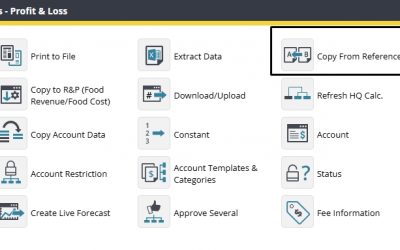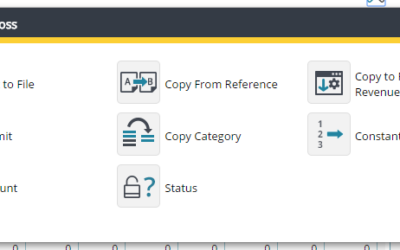Copying account data from reference This function allows users to copy account data—such as forecast figures or formulas—from one department to another within the Profit & loss module. It is especially useful when setting up a new department, aligning similar...
How do I copy account data from one Property/Group to the other?
read more