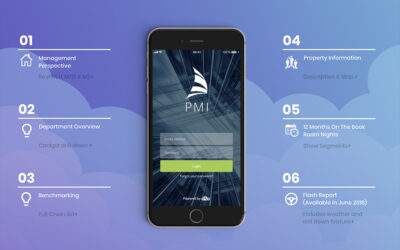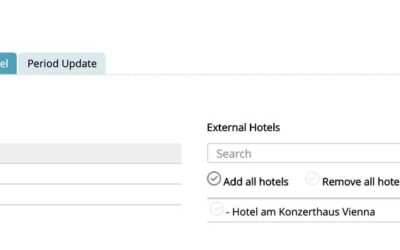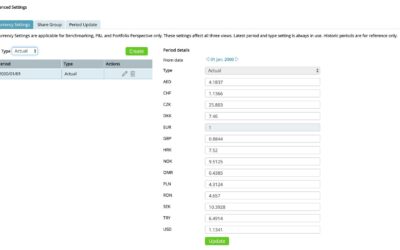To change your password, enter Settings from the main menu. Here you can edit settings and preferences, including changing your password. Click here to read more about user settings.
administration
How do I manage users?
All user administration (adding, editing, and deactivating and deleting users) is done via the User Administration module, accessed from the main menu. You need user administration rights to make any changes. Contact your chain, your property’s PMI contact or Support...
User Settings
Summary This view enables you to change and edit your personal information. Intended Users All PMI users. Instructions You can edit your first name, middle name, last name, job title, email (username) and language in the User Information. You can also select Start...
Login and change Password in PMI
How to change your password in PMI This article provides a step-by-step guide on how to log into PMI and change your password. In addition, it directs you on how to find our Onboarding videos, which are a brilliant way to familiarize yourself with PMI. You'll also...
Data Retention Policy
PMI Solution Integration (Client Specific Source Data) The Company may, on Clients request, collect Source System Data from Clients or Client specific Integration Partners or Systems. Source System Integration may be with systems such as: Points of Sale (POS)...
Introduction to the PMI App
What Is the PMI App? The PMI App provides a streamlined, read-only view of your property’s performance data—mirroring much of what you see on the desktop version of PMI, with a focus on monitoring rather than editing. Key Characteristics: Read-only access: Forecasts,...
Group external hotel
What is Group external hotel? Its a functionality on the “destination” side. Here you decide in which group the shared hotels that others have shared with you should be displayed. It’s only applicable for Benchmarking. Intended users and requirements This...
Currency settings
What is Currency settings Its a functionality that enables you to set and maintain currency in PMI. It’s only applicable for Benchmarking, P&L and Portfolio Perspective. These settings affect all three views. What is its purpose? It allows you to set date period,...
Fact sheets overview
What is its purpose? This functionality enables a user to capture data and/or metrics, that can be used to create ratios and key performance indicators (KPIs) for benchmarking. A predefined form containing information that is not readily available in PMI, for example...