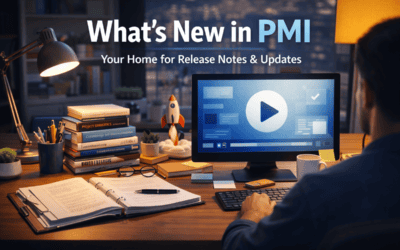If you notice a drop in RevPAR (Revenue per Available Room) and want to identify whether it’s due to ADR softness, lower occupancy, or event timing, PMI provides built-in KPI tiles to help:
- ADR (Average Daily Rate): Reveals pricing trends and helps determine if reduced room rates are driving lower revenue.
- Occupancy Rate: Indicates the percentage of rooms sold, helping you spot drops in demand or booking volume.
- RevPAR: Combines ADR and occupancy to show overall room revenue performance.
These KPIs are pre-configured in the following PMI modules:
- Flash Report: Provides daily revenue insights and month-to-date results.
- Benchmarking: Compares your property’s performance against competitors.
- Portfolio Perspective: Offers a broader view of performance across multiple properties.
Note: Users cannot add or configure their own KPI tiles — these are system-defined views available based on your access level.
To assess event-related impacts, use filters to compare performance across specific dates, weekends, or known event periods.