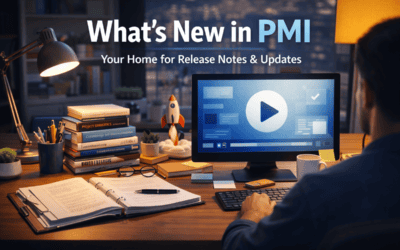To ensure your Live Forecast reflects upcoming trade-fair periods — especially for effective staffing — follow this practical cadence:
Monthly Cadence:
Update the Live Forecast early
- Make adjustments to the Live forecast in the Revenue forecast view
- Do this as soon as trade-fair dates or demand changes become clear, ideally before the 20th of the current month
Review key dates for next month
- Scroll to next month in the Revenue Forecast view
- Check if key trade-fair dates are already reflected (volume, rates, etc.)
- If not, manually adjust the forecast for those dates
Monitor how changes affect labor
- Once the Live Forecast is saved, the updated figures feed directly into the Labor cockpits, which use these forecasts to calculate SMART hours
Repeat monthly
- Revisit the forecast by mid-month for the following month
- This rolling review ensures staffing is aligned well in advance
Note: There is no need to “submit the forecast to Cockpits” — once saved, the Live Forecast automatically updates the relevant dashboards and labor planning tools.