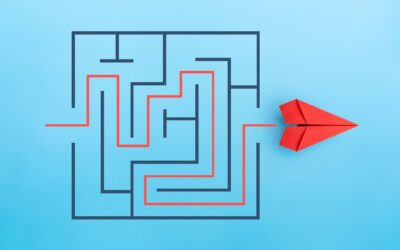If your FTE looks too high, here’s what to check: Wrong row selected: Make sure you’re reading the correct FTE row. Some rows include non-productive hours (e.g., sick leave, training), which inflate the total. Standard hours mismatch: In Advanced Settings, confirm the...
Geson Perry
How to tell if a forecast for future months has been submitted
PMI does not send automatic alerts for missing forecasts, but you can check the submission or status in two different modules depending on how your property is configured: Option 1: PMI P&L (Planning) – Recommended Method This is the formal submission process...
How to confirm if P&L accounts are pulling the correct data
To quickly check if the revenue shown in your P&L report matches what’s in the Accounts view, and to confirm where the data is coming from (e.g., Budget, Forecast, or Live values), follow these steps: Step 1: Compare Totals Open the P&L report and note the...
How to activate deactivated accounts in Planning
If you want to reactivate accounts in the Planning module (e.g., accounts that were previously removed from view), follow these steps: Step-by-Step Instructions Go to the Accounts View Navigate to PMI Planning → Profit & Loss → Accounts. Make sure you’re in the...
Productivity based hours
These are typically used for operational departments where productivity is the main target. When the cost driver (e.g., room nights, revenue) changes, PMI automatically recalculates the required hours to maintain the fixed productivity target. This keeps your labor...
How do I validate that the revenue in my P&L report matches the revenue in my accounts view?
To quickly check if the revenue in your P&L report matches the Accounts view, follow these simple steps: Step 1: Compare Totals Go to the P&L Report and note the total revenue. Then open the Accounts view for the same period. Use the filter to only show...
How to check which Add-On modules you have enabled in PMI
If you’re unsure whether certain PMI modules are enabled for your property or user role, the easiest way to check is by looking at your main menu navigation inside PMI. What to Look For:Modules will show as menu items in the left sidebar or in the top navigation menu...
Navigating to GoGreen in PMI
GoGreen helps you track and manage sustainability data across departments. If you’re unsure which menu to use or where to find specific views like HoD comments — this article is for you. How to Open GoGreen From the main left-side menu, click GoGreen.This opens a...
Where to view all comments from HoDs in cockpits
In PMI, comments made by Heads of Departments (HoDs) are typically entered directly within their respective departmental cockpits, such as Labor or Revenue cockpits. These comments are specific to each department and day, providing context or explanations for...
How to add staff to a department in the PMI (Manual entry vs Scheduled workflow)
There are two ways to register staff and calculate personnel costs in PMI, depending on the department setup. 1. Manual Staff Entry (Fixed Cost or Non-Scheduled Departments) Use this if you’re adding staff in departments like Admin, Maintenance, or any area not driven...