Issue: You’re seeing different values for the same KPIs when comparing the Benchmarking module and the Management Perspective.
Likely Causes & Quick Fixes:
Benchmarking data may be delayed
- Benchmarking updates less frequently than other modules.
- It can take up to 2 hours to reflect changes made in Management Perspective or Forecasts.
- What to do: Wait 1–2 hours, then refresh to check for updates.
Currency mismatch
- Benchmarking allows switching display currency (EUR, USD, etc.).
- If it’s different from your property’s default, values may appear inconsistent.
- What to do: Go to View options in Benchmarking and match the property’s currency setting.
Different KPI baselines (a.k.a. “measuring points”)
Even if data is up to date and currencies match, KPI scores can differ due to how they’re calculated:
- Benchmarking KPIs are measured against the static Forecast and Last Year’s actuals
- Management Perspective KPIs use the SMART Forecast and SMART Last Year values — these reflect live business dynamics and cost driver changes
Even if actuals are identical, the baselines used will shift the KPI percentage.
Reminder: Both modules pull from the same underlying data — differences in score are intentional and context-driven, not data errors.


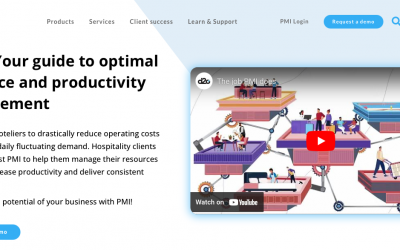

0 Comments