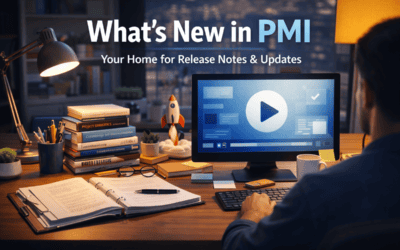If a department’s forecast isn’t updated and remains at the staffing-guide default beyond the expected deadline, the PMI Adoption Index will indeed display this as a hygiene factor. These hygiene factors are marked in red to draw attention and indicate areas requiring action to maintain data integrity and operational efficiency. However, hygiene factors generally do not directly impact the index score, except for those related to Rooms management, which do affect the score due to their impact on forecasting accurac
Best Practices to Address This:
- Regularly Review the PMI Adoption Index: Monitor for any red-marked hygiene factors indicating unupdated forecasts. 
- Update Forecasts Promptly: Ensure that departmental forecasts are reviewed and updated regularly to reflect current expectations and avoid reliance on default staffing-guide values.
- Utilize the Staffing Guide Effectively: While the staffing guide provides baseline recommendations, it’s essential to adjust forecasts based on real-time data and departmental insights.
By proactively managing forecasts and addressing hygiene factors, departments can ensure accurate staffing levels and maintain optimal operational performance.