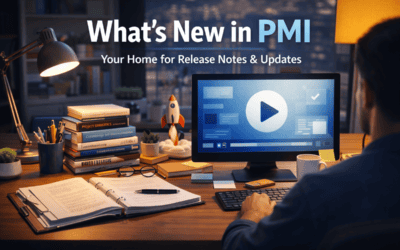In the Planning Module Settings, each chain or property can define an Actual Date Delay Offset. This determines how many days PMI waits after month-end before switching from “Live Forecast” to “Actuals” in the P&L view.
Example scenario:
- For a chain/property, Actual Date Delay Offset is set to 7 (could be any number like 2,3 or 5 etc.).
- If the “Use HQ Actual Delay Offset” box is checked, then that means this property follows the HQ-defined delay.
- With this setting, Actuals are not shown in the P&L until the 8th day of the new month.
- Until then, the heading will display “Live Forecast”, not “Actuals,” to indicate that actual data is not yet considered final or imported.
Why This Happens:
This delay gives time for all necessary actuals (labor hours, revenue, etc.) to be finalized and imported before switching the P&L view from forecast-based to actual-based.