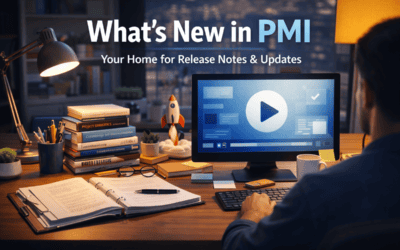If you’ve selected FTE in the Budget & Forecast module but the system still shows Hours under productivity, here’s what to check:
Possible Reasons:
- FTEs are centrally managed: In some cases, FTE values are uploaded or controlled by a central team (e.g., head office), which overrides local FTE input and forces the view to show hours.
- Toggle was not applied correctly: Double-check that the FTE toggle is selected. If needed, refresh the view after toggling.
- Permissions or configuration: Some user roles or property setups may not allow FTE input locally. Instead, the interface defaults to hours.
What to do:
- Confirm that the FTE toggle is selected.
- Try refreshing the page after changing the toggle.
- If it still shows hours, check internally if your FTEs are managed centrally.
- If unclear, contact your administrator or controller for confirmation.