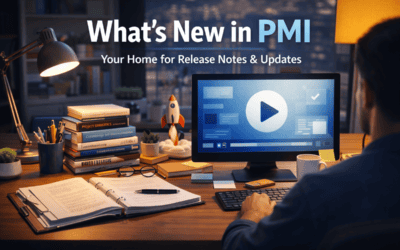Currently, PMI does not offer a centralized dashboard to view all HoD comments across departments. To review these comments:
Access Individual Department Cockpits:
- Navigate to the specific department’s cockpit (e.g., Housekeeping, Restaurant).
- Look for the comment icon or text field associated with each day to read the HoD’s input.
Check the Flash Report:
- Some comments, especially those related to performance explanations, may be transferred to the Flash Report.
- Review the Flash Report for any summarized comments or notes.
Note: If you’re seeking comments related to environmental or sustainability metrics, these are typically found in the GoGreen Cockpit. In the GoGreen module, comments are displayed under the progress bars for each resource category. To access them:
- Navigate to the GoGreen Cockpit via the PMI home page.
- Select the desired resource type and date.
- Review the comments under the progress bars, for each resource category, for insights from HoDs.