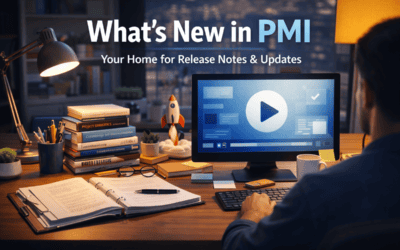The Mapping Demo is the first step when preparing an anonymous demo site with fictitious departments and property names. It’s accessible under Global settings > Mapping Demo in PMI.
Note: this feature is available only to d2o employees
What’s it for?
Use Mapping Demo to create a deployable demo site based on existing chain databases. This is great for demos or training purposes where real data should be anonymized.
Quick Steps to Set Up
- Navigate to Mapping Demo (Global Settings).
- Click “Initiate Demo Instance” to create a new demo based on an existing template.
- Select a template from the dropdown. If none exist, create one:
- Choose a chain
- Select properties
- Click Save
- Name your template
- Pick an expiration date (calendar icon).
- Once both template and date are set, the Initiate button becomes blue. Click it to start.
Good to Know
- Only one active demo per chain is allowed.
- Templates must be edited (target names changed) before saving or initiating.
- Use the pencil icon to rename fields. Red alert = required changes.
- Demo expires on the date you select, but can be updated or deleted by the owner.