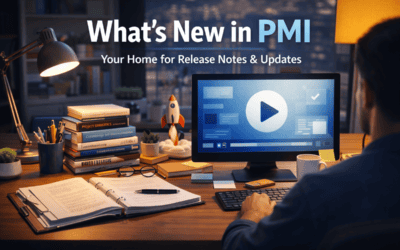If your FTE looks too high, here’s what to check:
- Wrong row selected: Make sure you’re reading the correct FTE row. Some rows include non-productive hours (e.g., sick leave, training), which inflate the total.
- Standard hours mismatch: In Advanced Settings, confirm the working month setup. For example: 23 days × 8 hours = 184 hrs per person → 368 hrs for 2 people = 2.0 FTE.
- Min/Max hours configured?: Some departments have minimum or maximum hour constraints that influence calculations. Check if these are active.
Tip: Use the calculator icon next to the value to view how the FTE is being calculated.
If the hours look right but the FTE doesn’t match expectations, it’s often just the wrong table row being referenced.