In the Management Perspective view, currency is indicated on the right-hand side of the screen—typically shown as a label like K TRY, K EUR, or K USD, depending on the property’s configuration. This denotes that the performance values are displayed in thousands of the selected currency.
To confirm or adjust the currency in use, go to Administration → Advanced Settings → Currency Settings. These settings apply across multiple modules—including P&L and Benchmarking—and determine how financial values are displayed throughout various views in PMI.


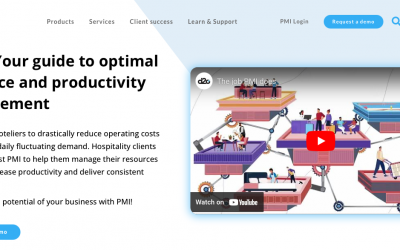

0 Comments