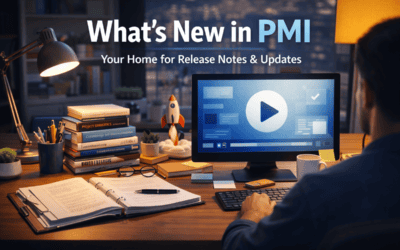You’re using the Budget version in the P&L module, but the staff-related column shows a different label—perhaps “Scheduled” or something entirely custom. Here’s why that happens and how to fix it.
The Real Reason: This setting isn’t controlled in the P&L module—it’s actually configured in the Cockpit. To make the column reflect Budget hours rather than another value (like Scheduled), follow these steps:
- Go to the Cockpit.
- Find the setting that defines whether the P&L module uses Scheduled hours or Budget hours.
- Switch the setting to use Budget hours.
- Save your changes and return to the P&L module.
Once done, the column will update to reflect the correct data type—Budget—instead of the previously displayed label.
Need help finding the setting? This article has the details: Use Forecast/Budget Hours from Cockpit in P&L Staff Module