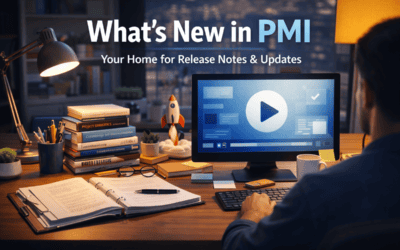General access request (non-Radisson users):
Access changes in PMI can only be made by designated system administrators within your organization.
Please contact your internal PMI admin or head office contact to request access.
If you’re unsure who to contact, reach out to your direct manager or regional support team.
Radisson Hotels – Standard procedure
If the request comes from a Radisson property, follow this standard protocol provided by RHG HQ:
“According to RHG HQ, they handle all PMI user-related requests. You’ll need to submit a request through HotelKit.”
How to request PMI access in HotelKit:
- Go to “Tasks”
- Click “Add task” and select Radisson Hotel Group
- Choose “Select template”
- Search for “PMI” and select the template: New PMI user
- Under “Rights needed”, specify the access level required or reference an existing user (e.g., “Same as FO Manager”)