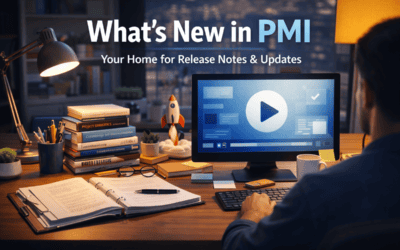To manually link forecast revenue from the Revenue & Productivity (R&P) module to the Planning module in PMI:
- Go to the P&L module → Accounts.
- Select the account you want to link (e.g., Room Revenue).
- Under Source Definition, choose the source data, such as: Hotel Name → Room Revenue (Forecast)
- Save your changes.
This method gives you full control and allows you to override automatic data flows or pull data from specific departments as needed.
Note: While this process is not always shown step-by-step in the Knowledge base, it aligns with how account source definitions work in PMI.