Ensure that revenue linked to each account is accurately mapped and displayed in PMI. Start by reviewing the Flash Report to confirm that imported data aligns with your expectations. When hovering over a figure in the Flash Report, the tooltip will display:
- The actual accounts imported from your PMS (Property Management System) or POS (Point of Sale) system.
- The associated revenue for each account.
If discrepancies occur, review the Mapping module to adjust or reassign accounts as needed.


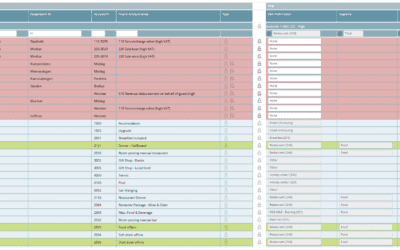

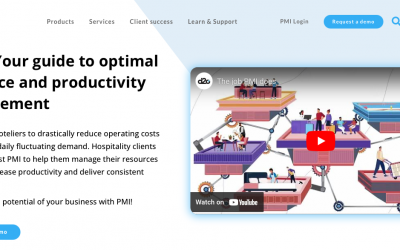
0 Comments