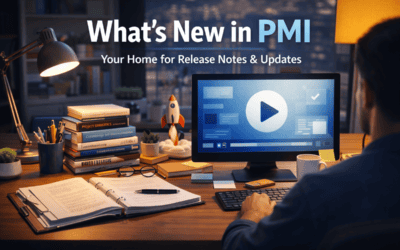How to Reset Your Password:
Resetting your password in PMI is straightforward. Follow these steps:
- Log in to PMI and navigate to the Main Menu.
- Select Settings from the menu options.
- On the Settings page, locate the option to Change Password.
- Enter your current password, then type your new password, ensuring it meets the security requirements.
- Click Update to save your changes.
Your password will now be updated, and you can continue using PMI with your new credentials!
Password Requirements: PMI enforces strict password policies to ensure account security. Passwords must meet the following criteria:
- Minimum Length: At least 8 characters.
- Uppercase Letter: At least one uppercase letter (e.g., A).
- Lowercase Letter: At least one lowercase letter (e.g., a).
- Number: At least one numeric character (e.g., 1).
- Special Character: At least one special character (e.g., @, #, $).