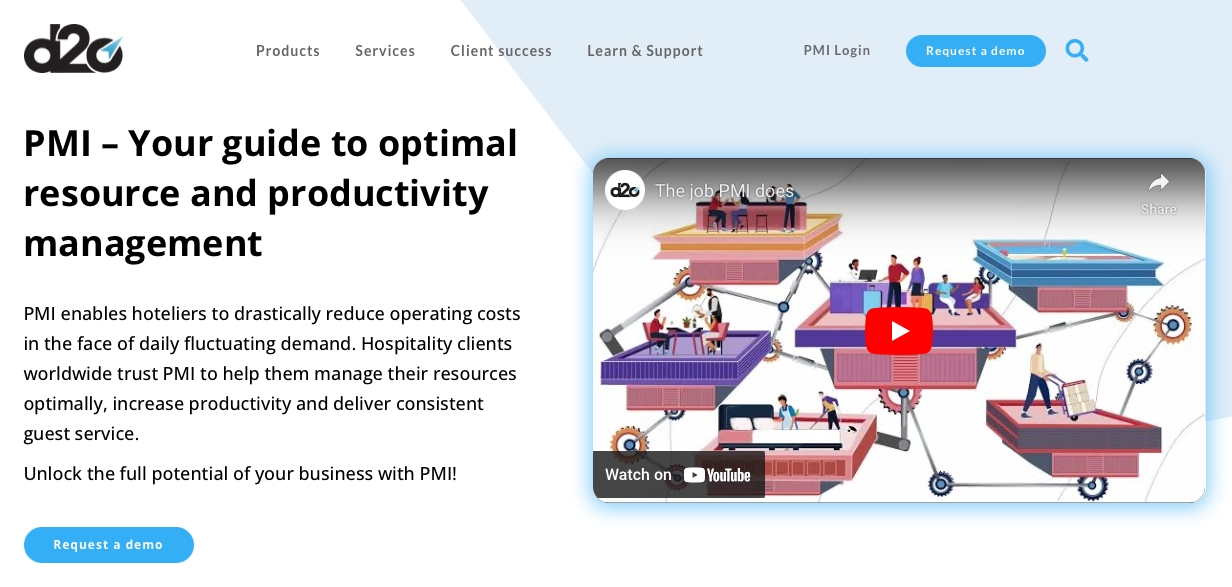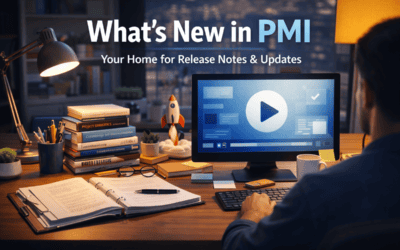For General Managers (GM)
Focus on these three tiles or views every morning
1. GM Daily Digest ▸ “Key insights” panel
- Any insight highlighted in red = the biggest money leak today (labour over-run, food-cost spike, revenue gap). → Ping the relevant HOD and ask: “Have you saved the latest cockpit? What is the fix?”
2. Home ▸ Labor-cockpit status tiles
- Red = more hours used than forecast → over-staffing / poor planning.
- Amber = cockpit not saved → plan not yet committed. → Request the department to update and save before end-of-day.
3. Management Perspective ▸ RevPOLU bar
- A downward trend or a value below target shows revenue is not keeping pace with paid hours. → Check which department’s hours drove the drop; approve only critical overtime.
For Revenue Managers (RM)
Daily routine to prevent last-minute staffing shocks
1. Rooms Live Forecast ▸ OTB vs Forecast graph
- Gap larger than ±5 % on high-demand dates = risk of revenue or labour miss. → Adjust price / inventory and alert Front-Office to re-staff peaks.
2. Pickup Statistics (next 30 days)
- Sudden pick-up or wash-out = early warning. → Mail updated OTB to HODs so schedules stay aligned.
3. Management Perspective ▸ Room-Revenue row
- Forecast running below Budget or Last Year = price / mix issue. → Re-price low-ADR segments or push higher-rated business.
For Department Heads (HOD)
Fast checks to keep your bar green
1. Department Cockpit graph
- Blue bar above orange “SMART target” line = too many hours today. → Re-deploy flex staff or cut OT.
2. Hours MTD table inside the cockpit
- Amber row = the day hasn’t been saved. → Click Save and Send to Forecast to lock it in.
3. Productivity mini-tile (Home or GM Digest)
- Value below target = output per hour is low. → Review task list and pacing for the shift.
4. Schedule Horizon
- Empty days ahead = no staff planned. → Import / copy the next week’s schedule before the weekend.
What not to chase
- Integration-status and Data-source tiles look alarming but only matter when data is missing.
- If all tiles above are green, the team is on track – move on to guest service.
Keeping these quick checks in the daily routine protects labour productivity and revenue without jeopardising guest experience.