To access Group view or Chain view in the PMI Adoption Index (or GoGreen index):
- From the Home screen, click the PMI adoption index tile (found in the left-hand menu under PMI R&P)
- Inside the Adoption Index dashboard, look for the View selector in the top-left corner
- Choose between:
- Property View (default)
- Group View
- Chain View
Access control
Group and Chain views are only available to users with the right permissions (e.g., regional managers or head office). If these options aren’t visible, your account may be limited to property-level access
Once selected, the view updates to show performance data at the chosen level, including PMI scores and adoption breakdowns.



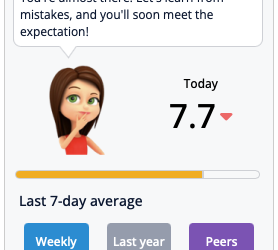
0 Comments